| Starflower Software |

| Dimlog | Dimlog manual |
Time recording view
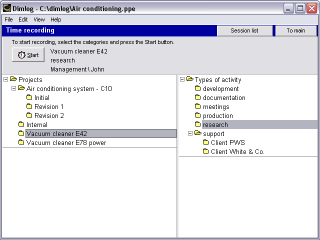
To record a time session:
- Select the project on which you are going to work
- Select the type of activity
- Check if the right categories are displayed next to the Start button, and click on the Start button
To stop the session, click on the Stop button.
To switch to another project, first stop the current session, then select the other project, and start a new session.
While time recording is active, you may close Dimlog to save computer resources.