| Starflower Software |

| Dimlog | Dimlog manual |
Main
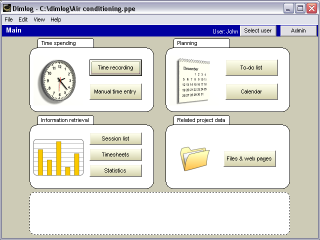
'Main' is the first screen that is displayed after a normal start-up of Dimlog.
At the top of the screen you can choose a user. When you choose a user, the information you see will be filtered to show only data that is relevant to this user.
At the top right, you see the 'Admin' button. It leads to the Editing and Administration view. It lets you edit all data, and configure settings.
In the middle of the screen, there are eight buttons that link to the screens: Time recording, Manual time entry, To-do list, Calendar, Session list, Timesheets, Statistics, and Files & web pages.
In the lower part of the screen is the message area (the rounded rectangle with the dashed border). When a to-do item is due today, or is one or more days late, a reminder is displayed here. If you have started a session, but not yet stopped it, it is also displayed here. Click on it to browse to it.