| Starflower Software |

| Dimlog | Dimlog manual |
Session list window
This section describes the session list window that is opened with F5 from a category tree.
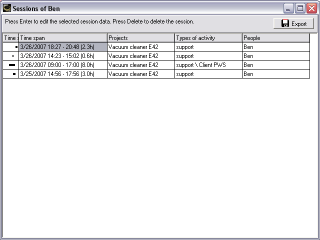
Using the session list, you can edit and review sessions. The details of the sessions are displayed as horizontal rows.
- The first column shows the time span graphically. The time span is displayed horizontally as a rectangle. A time session of eight hours takes one third of the width of a cell, because it is one third of a full day.
- The second column displays the start and stop time and the length as text.
- The other columns display the categories on which the time is spent.
To edit a session:
- Double click on what you want to edit, or...
- Select what you want to edit, and press Enter.
Click on the Export button to export the table to the CSV format.