| Starflower Software |

| Dimlog | Dimlog manual |
To-do list
This section describes the to-do list that is at the lower right of the Editing and administration screen. It works similar to the to-do list that a part of the To-do list screen.
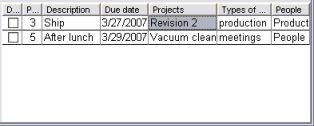
To select the categories of a to-do item, press Ctrl+Space. When a subcategory of the category is already selected, the selection will stay on this category; it will not move to the parent category.
To add a new to-do item, press Insert.
To sort the to-do items on a column, click on the column header above the column.
Like the category tree, the columns and the list itself can be resized by dragging the dividing lines.