| Starflower Software |

| Dimlog | Dimlog manual |
Editing and administration
To reach this screen, click the Admin button in Main.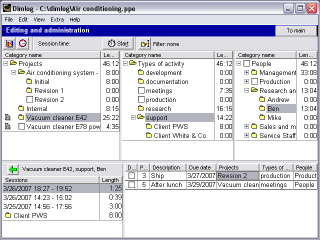
The Editing and administration screen is intended for the advanced user. Besides administration, it can be used to perform basic tasks, like time recording. (To record time, select the categories, and click the Start button.) Normally, one would do time recording in the Time Recording screen.
When this screen is active, the Extra menu becomes available, as well as some extra options in the File menu
The screen contains:
- The (three) category trees at the top
- The session list at the lower left
- The to-do list at the lower right