| Starflower Software |

| EditAll | EditAll manual |
Search
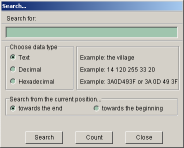
You can search for text, decimal numbers or
hexadecimal numbers.
Example 1
| You want to search for the words: the village.
Choose text and enter: the village. Click on the Search button to search. EditAll will search for these words (eleven bytes). |
Example 2
| You want to search for the decimal numbers: 14, 120, 255, 33, and 20.
Choose decimal numbers and enter: 14 120 255 33 20. Click on the Search button to search. The program will search for 14, 120, 255, 33, and 20 (five bytes in a row). |
Example 3
| You want to search for the hexadecimal numbers: 3A, 0D, 49, and 3F.
Choose hexadecimal numbers and enter: 3A0D493F or with spaces in between: 3A 0D 49 3F. Click on the Search button. The program will search for 3A0D493F (four bytes in a row). |
If there is a selection, a checkbox with the text Search within selection only will be shown on the search window. When you check this box, the searching and counting is done in the selection only.
Click on the Count button to count.