
Dimlog
Time Recording Software
For the operating systems: Windows XP, Windows Vista, Windows 7, and Windows 8 (32 or 64 bits)
Characteristics of Dimlog time recording software:
| 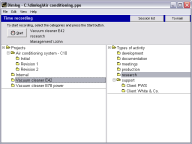
More screenshots... |
| Download (full version): |

|
Dimlog check list
What Dimlog can and cannot do. Check if Dimlog time tracking software meets your requirements.
| Project data | |
 |
Hierarchical project structure |
 |
Project dependencies cannot be specified |
 |
Link a file to a project |
 |
Assign a category to a time spending |
 |
It is not possible to add a note to a time spending |
 |
To-do list with due dates |
 |
Calendar with to-do items |
 |
Cost spendings entry is not supported |
| Multi-user access | |
 |
Access the same data from multiple PCs at the same time |
 |
Easily filter to see only your own time entries |
 |
Every user has full access to all data |
| Portability | |
 |
Install on Windows |
 |
No access through a browser |
 |
No Mac or Linux version |
 |
Use without installing from a USB-disk |
 |
It is not possible to synchronize two database files. |
| Data export and import | |
 |
Export the complete data to XML |
 |
Import back the complete data from XML |
 |
Export statistics to CSV format |
 |
View graphs |
 |
Print a time sheet |
See also the features list
Email: info@starflowersoftware.com